
Turning any old switch into a smart switch used to mean rewiring or replacing hardware. Now, with AI SwitchBot, you don’t need to mess with wires or swap out anything. This clever little gadget makes almost any existing switch smart in minutes. No fancy skills required, just stick it on and you’re set.
How AI SwitchBot Automates Switches
AI SwitchBot is a small wireless device that physically toggles light switches, coffee makers, or anything with a simple button or rocker. Picture a robot finger that presses your switch for you; except it’s guided by an app, smart routines, or even your voice. It’s a pretty smooth way to bring oldschool devices into a smart home setup.
- Retrofits Old Switches: No need to dig into electrical wiring or replace your switches. The bot just sticks onto the switch, making it super easy and renterfriendly.
- App and Voice Control: You can trigger the SwitchBot from anywhere using your phone or tell your smart speaker (like Alexa or Google Home) to handle it for you.
- Schedule and Automate: Set your lights to turn on at sunset or the coffee maker to start before your alarm goes off. Super handy if you like routines.
This level of flexibility means nearly any button or switch at home can get a smart upgrade in under five minutes. You can even use multiple SwitchBots to set up scenes, like turning off all bedroom electronics at night with a single tap.
Example: AI SwitchBot in Daily Life
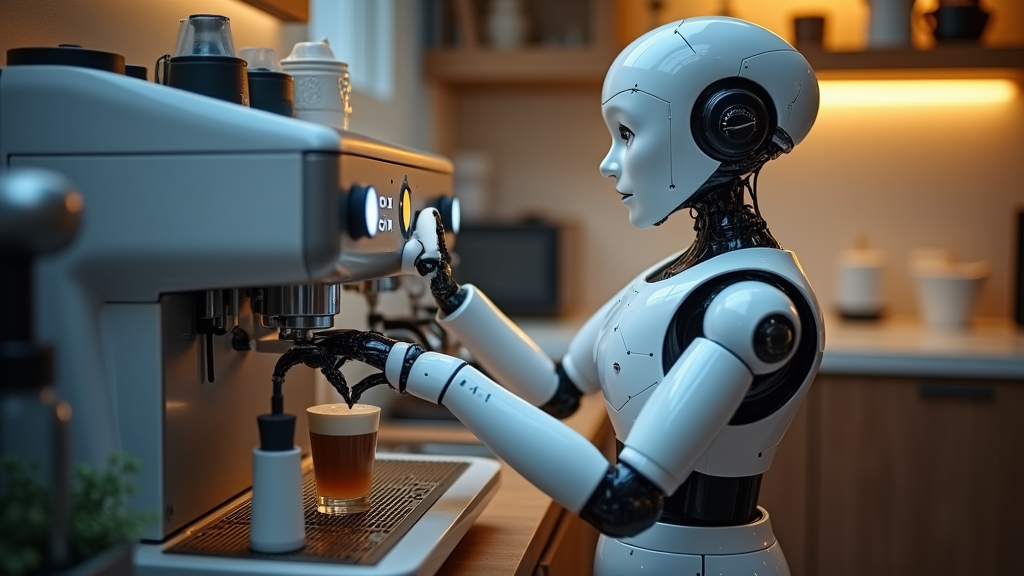
I’ve used AI SwitchBot on several switches at home. For example, I stuck one on my bedroom light switch so I can turn it off from bed. I also use it on my coffeemaker’s power button. Every morning, my SwitchBot clicks it on for me so hot coffee is ready just as I’m getting out of bed. No fiddling in the dark or waiting around; it’s a small detail that makes mornings run smoother and more enjoyable.
- Bedroom Light: Never have to get out of bed to turn off the lights again.
- Coffeemaker: Fresh coffee, automatically started before you even step into the kitchen.
- Fan or AC: Remotely start a fan or window unit to cool a room before you walk in.
The bot doesn’t care what kind of switch you have. As long as it can physically push or toggle it, you can include that device in your smart routines. You could even use it on hardtoreach or awkward switches, turning inconvenience into convenience with very little effort.
Choosing and Setting Up an AI SwitchBot
I found getting started with AI SwitchBot refreshingly simple. Peel the adhesive backing, stick it beside your button or switch, pair it with the app, and you’re done. If you want to control it from outside the house or link it to voice assistants, consider getting the optional SwitchBot Hub, which connects everything through WIFI for remote access and integration.
- Setup Time: Under five minutes for most users.
- Compatibility: Works best with rocker switches, toggle switch plates, and buttons. Check the official compatibility list if you’re not sure it’ll fit yours.
- Integration: Works with Alexa, Google Home, Siri Shortcuts, and IFTTT, so you’re not locked into one smart home platform.
If you want to automate basic appliances without complicated installs or high costs, this kind of retrofit gadget is worth checking out. Reviews on popular tech blogs and YouTube channels say it holds up well in daily use, and the learning curve is super gentle. Many people highlight how renter friendly it is, too.
Ideas for Using AI SwitchBot Around the House
SwitchBot isn’t just for lights and coffeemakers. A few ideas I’ve found useful (or fun):
- Pet Feeders: Automate feeding for your pets by pressing mechanical feeders’ buttons right on schedule.
- Garage Doors: Add a switchbot to press the open/close button if your garage tech is getting old.
- Home Lab Equipment: If you have devices in a workshop or studio that need mechanical switches, the bot can handle that, too.
- Holiday Lights: SwitchBot can turn your eye-catching decorations on and off with zero hassle—great for seasonal displays.
The main draw is how easy it is to set up and the freedom it brings. With a handful of these little bots, you can give your whole house an upgrade that doesn’t require calling an electrician. You can mix in some variety by assigning different SwitchBots to different home routines or rooms.
Try AI SwitchBot Yourself
If you want to give your switches a brain, SwitchBot is easy to find on sites like Amazon and has a solid following in smart home communities like Reddit’s r/smarthome. Whether you’re looking for a no-hassle upgrade or a fun project, this is a neat step toward real home automation you can actually live with. If you have questions or want tips on setup, feel free to drop them in the comments. I’m always happy to share what’s worked for me and help new users get started.
