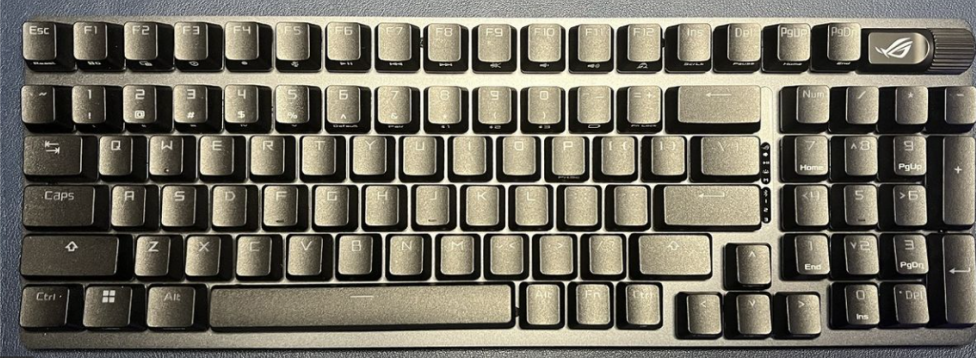Picking out the best ergonomic gaming keyboard in 2025 isn’t just about fancy lights or extra macro buttons. If you spend hours gaming like me, you’ll know how a good keyboard can keep your hands feeling fresh and help you stay sharp in those final rounds. After lots of research, testing, and more than a few late-night sessions, I’ve pulled together my top picks and all the details you’ll want to know before making a switch.
How the Right Ergonomic Gaming Keyboard Can Boost Your Game
A quality ergonomic gaming keyboard changes how you play and feel after long sessions. The key difference comes from features that help with hand and wrist comfort, making it easier to game for longer stretches without fatigue or aches. I’ve noticed that my reaction times and accuracy stick around way longer when I’m not distracted by cramps or sore wrists.
- Split keyboard layouts keep your hands in a more natural position.
- Tented designs raise the centre of the keyboard for better wrist angles.
- Cushioned palm rests offer extra support where you need it.
- Low force key switches mean less strain, especially during those marathon matches.
Combining these features doesn’t just make things comfier, it helps you keep your edge when the match really matters. A keyboard designed for comfort can actually give a boost to your in-game focus and decision making, letting you play longer and with more consistency. Gamers who used to experience soreness after just an hour or two often find they can now go the distance with minimal fatigue.
My Favorite Ergonomic Gaming Keyboard of 2025
I have looked at a variety of gaming keyboards this year and have settled on this one.
What to Look For in an Ergonomic Gaming Keyboard
Can you get a good gaming keyboard that’s also comfortable and won’t hurt or strain your joints over time? Things like force feedback on mechanical switches, sloped design, height adjustable feet and comfortable wrist wrests all make a difference.
Personal Tips on Comfort and Setup
Getting the right keyboard is only part of the solution. How you set up your desk matters just as much. Here’s what has helped me the most:
- Keep the keyboard at elbow height to avoid flexing your wrists upwards or downwards.
- Use the tenting or split options. Don’t just leave the halves stuck together—spread them out for natural arm placement.
- Adjust your chair height and angle so your forearms stay level when gaming. Sometimes a small adjustment makes a big difference for wrist relief.
- Take short stretches every hour or so, especially during long sessions. Your hands will thank you! Simple stretches and a quick shakeout ease up tension before it builds.
A bit of setup time at the start saves a ton of discomfort later on. Many gamers underestimate how much difference desk and chair alignment can make, but after a week, the benefits speak for themselves.
Where to Buy: Popular Online Stores and Retailers
Most of the top ergonomic keyboards are available directly from the brand’s website, plus popular retailers like Amazon, Best Buy, and Newegg. Shopping around pays off since sales and bundles come up pretty often. If you want to get a feel for the board in person, local electronics stores sometimes have demo units, so it’s always worth a visit if you can.
Additionally, some brands, like Kinesis and Logitech, also offer free trials or extended return windows, which takes away a lot of the pressure if you’re new to ergonomic gear. Trying before you commit is an underrated advantage, letting you figure out exactly what works for your setup.
So now its time for the keyboard, the Asus ROG Strix Scope II 96 Wireless meets all the requirements and ticks all the boxes when it comes to gaming keyboards.
TODAY’S BEST DEALS£125.99 at Amazon£125.99 at ASUS£125.99 at Scan
I have linked to these 3 companies to buy from.
the amazon link is an affiliate so I will be compensated if you buy from there.
this is a review The ROG Strix Scope II 96 Wireless is the perfect compromise between gaming/enthusiast and full-size/compact.
Pros
- +Hot-swappable
- +Excellent battery life
- +Improved linear switches
- +Sturdy build
Cons
- –96 percent layout is pretty cramped
- –Only one layer of programmability
- –Annoying Armoury Crate Software
Share Your Experience or Ask a Question
I have provided a link to toms hardware if you would like to take a further look at the product
enjoy.
If you’ve tried one of these ergonomic gaming keyboards, or you have your eye on something new, I’d love to hear what you think. Drop your thoughts or questions below and help others find their perfect fit for gaming comfort in 2025. Everyone’s hands are different, so your advice goes a long way!