
AI voice recorders are making waves for anyone who needs to capture conversations, lectures, or ideas on the fly. These aren’t your old school tape recorders; they come packed with smart features that make your life a lot easier, whether you’re a student, a journalist, or just someone who likes to keep notes handsfree.
How AI Voice Recorders Work
An AI voice recorder does way more than just record sound. Inside, AI helps clean up background noise, label speakers, and even transcribe your recordings into text. Some models automatically recognize important keywords or break up long recordings into easy to read segments. The end result: you save a ton of time and get better quality notes.
- Noise Reduction: The AI filters out random background noise so your voice comes through crisp, even if you’re at a busy café or in a crowded classroom.
- Speaker Detection: Some devices spot when a new person starts talking, and mark it for you. That’s super useful for interviews and meetings.
- Automatic Transcription: Many tools now turn speech into text instantly. This comes in handy for writing reports or sending summaries right after an event.
These features are all about making sure you don’t miss anything and can get back to what matters faster.
Popular AI Voice Recorder Devices and Apps
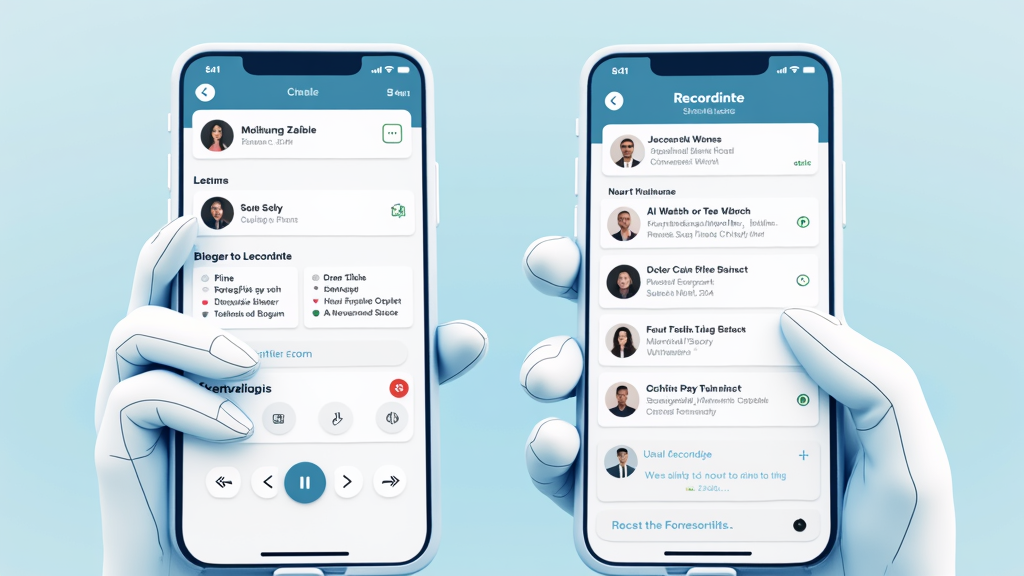
There are a bunch of great options out there, depending on what you want to do. Here are a few worth checking out:
- Otter.ai: This app grabs conversations and turns them into searchable text. It’s packed with collaboration tools, which are perfect for classroom group projects or business meetings.
- Sony Voice Recorder ICD Series: Sony’s new recorders blend good hardware with AI for audio clarity and on device transcription.
- Voice Pen and Not: These newer apps sync across your devices so your recordings and transcripts follow you. Not even auto labels who’s talking if you use it for interviews.
Deciding between an app and a physical device usually comes down to what you record and where. Dedicated devices often capture better sound, especially in tricky settings, but apps offer tons of cool extras if you’re always near your phone or laptop.
Best Ways to Use AI Voice Recorders
You can use an AI voice recorder way beyond just capturing a quick note. Here’s how I make the most of these smart tools:
- Meetings and Conferences: Just hit record and let the AI turn long meetings into neat summaries. This is really helpful if you need to catch up later or share notes with a team.
- Lecture Capture for Students: Stop worrying about missing a crucial line from your professor. Record everything and pull up a transcript later for exam prep.
- Journalism and Interviews: No more transcribing interviews by hand. Most AI recorders let you search for specific topics in the transcript, saving hours of work.
- Everyday Note Taking: Use voice memos for reminders, ideas, or shopping lists. The AI picks out keywords, which is incredibly handy when ideas pop up while you’re busy.
Some folks even use AI voice recorders for creativity. For example, writers record brainstorming sessions, and podcasters capture spontaneous thoughts, letting the AI organize and archive content for easy retrieval later. Musicians and songwriters record melodies and lyrics as inspiration strikes, making sure no creative spark is lost. Educators use these recorders to capture class discussions, providing accurate references for future lessons or study materials. Even in business, professionals can use them to log customer feedback or document project meetings, streamlining the workflow and making follow-ups a breeze.
Tips for Getting the Most Out of Your AI Voice Recorder
Getting great results is pretty easy, but a few tips help. Place your device close to speakers whenever you can for the best sound. If you’re using an app, keep your phone’s mic clear. Most AI recorders let you train them to recognize your voice or add common names for easier speaker labels. And don’t forget to doublecheck transcripts; the tech is good, but it can miss the odd phrase, especially with strong accents or lots of crosstalk.
For more advanced usage, explore the integration options your device or app supports. Many AI voice recorders can connect with popular cloud services, calendar apps, or note taking platforms, making it simple to organize and review recordings wherever you are. Try creating keywords for meetings, lectures, or interviews, so the AI learns context and improves organization. And remember to regularly back up your files, just in case your device or app encounters a problem. With a little planning, you can get even more from these powerful audio tools.
Ready to Try an AI Voice Recorder?
Jumping into an AI voice recorder for the first time can really be a game changer. Whether you want better lecture notes or need to organize meetings more easily, these devices and apps are quite userfriendly. Many offer free trials or basic recording so you can get a feel before upgrading. If you’re curious about all the features or wondering what fits your lifestyle, try out demos from Otter.ai or Notta, or pop into a local electronics store and check demo devices in person.
